3 minutes
Run Local Functions Remotely in PowerShell
Have you ever had functions loaded into your local PowerShell session and needed to run them on a remote system?
The typical solution to this problem is to copy the code to the remote system and then load the functions on the remote system to use them. What if I told youit is possible to run functions you have stored on your local machine and execute them remotely with Invoke-Command? This post will teach you how to do this.
Execute Local Functions Remotely
To demonstrate how to do this, I’ll use a famous Hell-World example. I have written an extremely simple function that writes “Hello, World!” to the console. It is called MyFunction and has no parameters. I’ve loaded to into my local PowerShell session and to run it remotely I will use Invoke-Command. Here is the trick, place a $ symbol out side the curly braces of the scriptblock. Then put Function: inside the scriptblock before the name of the function as seen below.
function MyFunction ()
{
Write-Host 'Hello, World!'
}
Invoke-Command -ComputerName DC1 `
-ScriptBlock ${Function:MyFunction}
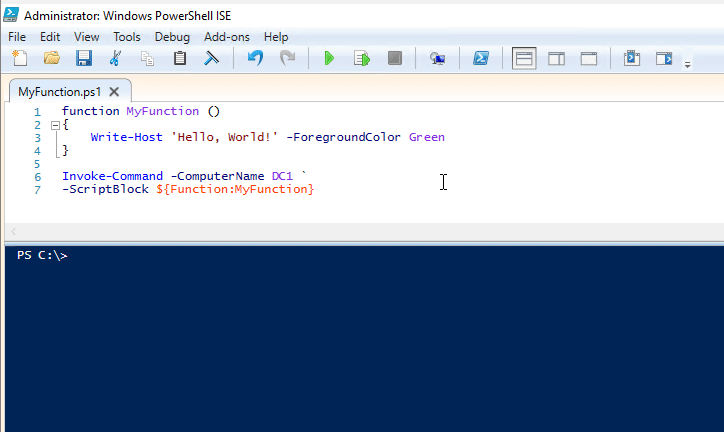
Using Parameters
While the above example works, most functions aren’t that simple. Most require several parameters and how do you pass those parameters to the function running remotely? To illustrate, I’ve written another simple function called Get-NetConfig. Provided an InterfaceIndex and AddressFamily parameter, it will gather information about the network settings of the system it runs on. In the below example I am passing the values for the InterfaceIndex and AddressFamily by using the -ArgumentList parameter of Invoke-Command.
function Get-NetConfig
{
[CmdletBinding()]
Param (
$InterfaceIndex,
$AddressFamily
)
$NodeName = $env:ComputerName
$NetAdapter = Get-NetAdapter -InterfaceIndex $InterfaceIndex
$IPconfig = Get-NetIPAddress -InterfaceIndex $InterfaceIndex -AddressFamily $AddressFamily
$DNS = (Get-DnsClientServerAddress -InterfaceIndex $InterfaceIndex).ServerAddresses
$obj = [PSCustomObject]@{NodeName=$NodeName;IPAddress=$IPconfig.IPAddress;MacAddress=$NetAdapter.MacAddress;DNS=$DNS}
$obj
}
Invoke-Command -ComputerName DC1 `
-ScriptBlock ${Function:Get-NetConfig} `
-ArgumentList '5','IPV4' |
Select-Object NodeName,IPaddress,MacAddress,DNS
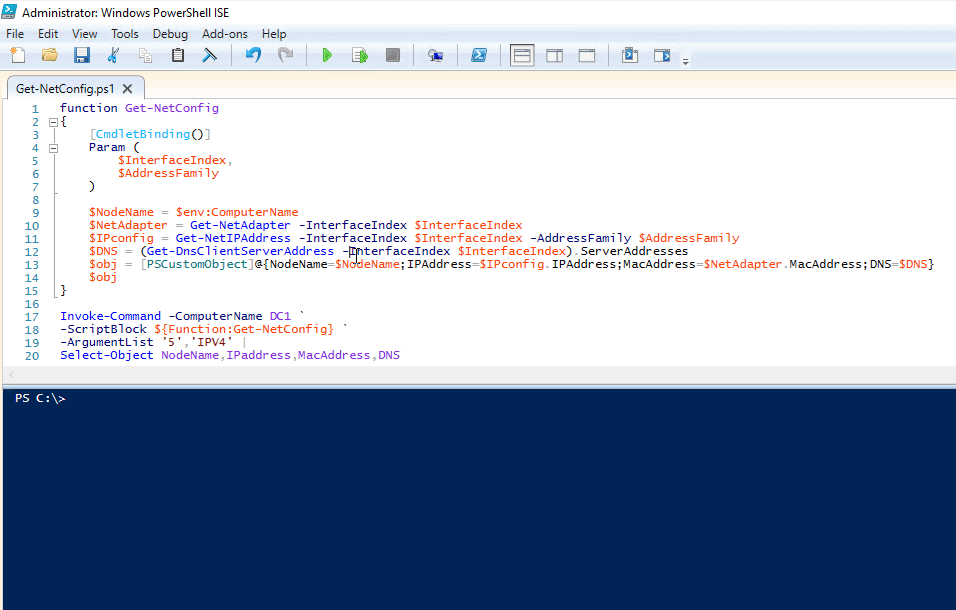
Changing Parameter Order
Often you do not specify the parameters in the order they are listed in the function. This is a problem, because executing function remotely requires they be in the exact same order. This means that if I provided AddressFamily first and IPAddress second in the above example it would error out. There are ways around this of course. Method 1 would be to set default values for all the parameters, but that’s not an ideal solution. Method 2 is setting the position of the parameter to the order you want. In the below code I’m giving AddressFamily the first position by specify 0 and assigning position 1, the second position to AddressFamily.
function Get-NetConfig
{
[CmdletBinding()]
Param (
[Parameter(Position = 1)] #<--- Second Param
$InterfaceIndex,
[Parameter(Position = 0)] #<-- First Param
$AddressFamily
)
$NodeName = $env:ComputerName
$NetAdapter = Get-NetAdapter -InterfaceIndex $InterfaceIndex
$IPconfig = Get-NetIPAddress -InterfaceIndex $InterfaceIndex -AddressFamily $AddressFamily
$DNS = (Get-DnsClientServerAddress -InterfaceIndex $InterfaceIndex).ServerAddresses
$obj = [PSCustomObject]@{NodeName=$NodeName;IPAddress=$IPconfig.IPAddress;MacAddress=$NetAdapter.MacAddress;DNS=$DNS}
$obj
}
Invoke-Command -ComputerName DC1 `
-ScriptBlock ${Function:Get-NetConfig} `
-ArgumentList 'IPV4','5' | #<---- Changed Arguement Order
Select-Object NodeName,IPaddress,MacAddress,DNS
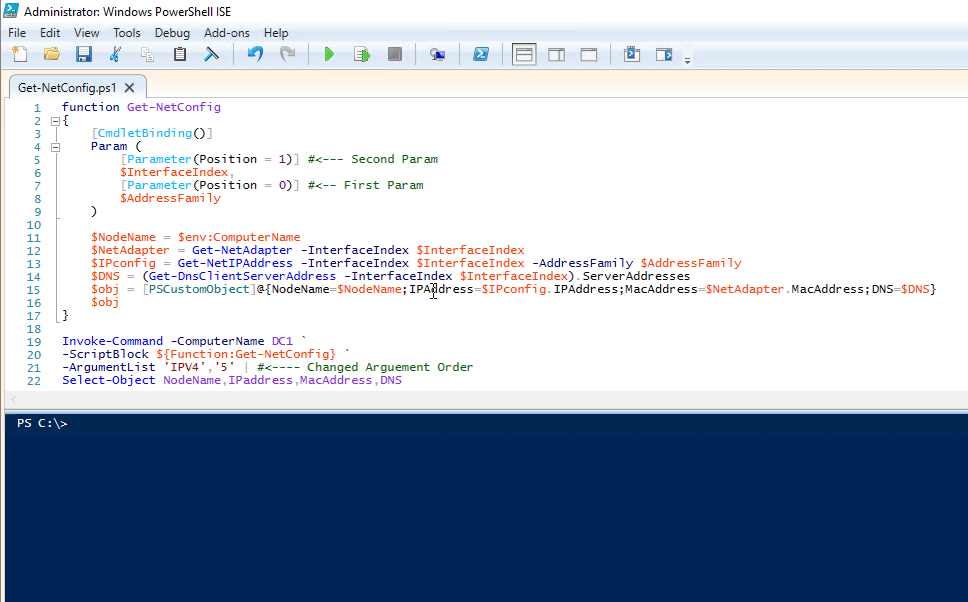
Alternative Solution: Load Function in Remote Session
If you need to use your locally defined function multiple times, or with other code included in a scriptblock, check out this blog post from matthewjdegarmo, How to Import a Locally Defined Function into a Remote PowerShell Session.